Target detectors
To add a target detector component to an existing object, go to Component->Physics->FluXY->Target Providers->Target Detector.
Target detectors allow you to dynamically pick up targets which should be splatted onto any given container. This enables targets to enter/exit different containers at runtime.
Detectors find all target colliders within a rectangular area and splat them onto the container. This means targets can enter/exit containers dynamically. The detection area is drawn as a wire cube gizmo around the container (only visible if gizmo rendering is enabled in the Scene View window):
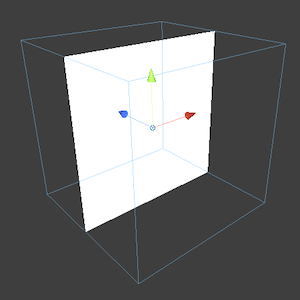
Let's go over the detector properties:
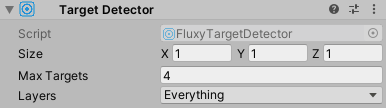
Size
Size of the detector's area in the X, Y and Z axis.
Max Targets
Maximum amount of targets that can simulatenously be within the detector's area. Using a fixed amount of maximum targets prevents any garbage generation at runtime.
Layers
Only targets in these layers will be detected and splatted onto containers.